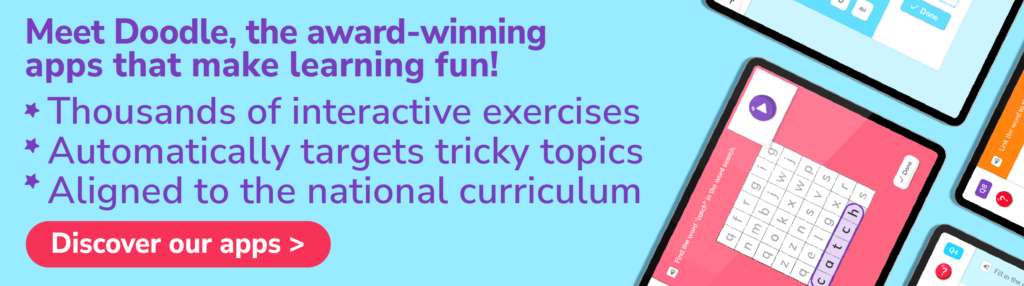Has your child recently received a new phone or tablet device? In our increasingly digital world, entering the online realm can feel like a daunting and overwhelming process!
Helping your child get started with their new device is a great way to ensure that the time they spend on it is safe and beneficial – and not just mindless gaming! Here are three tips to make sure that children get the best out of their new technology.
1 . Parental controls are important
Internet safety is more important now than ever, so making sure that your child can play without risk is a must. Before letting your child loose on a new phone or tablet, you can set parental controls to ensure that their use of technology is safe and sensible. Most devices offer parental controls within their settings. If not, there are plenty of third-party tools that you can use.
Within browser settings for the device, you’ll find an option to change your search engine to an option which filters out potentially harmful content. Mobicip and Google SafeSearch are great alternatives here!
Tools like Family Link and FreeTime (which you can download from your device’s app store) will help you to control the apps which your children use.
Setting boundaries on your child’s device will ensure that they are using their device securely. Plus, it’ll build the groundwork for a healthy relationship with technology in the future.
2. Screen time doesn’t have to be mindless
If your child has recently received a new phone, it’s important to consider how they will spend their digital time. They don’t have to spend this time tinkering aimlessly in games or getting stuck in a YouTube rabbit hole. Apps such as DoodleMaths and DoodleEnglish are built to give children the same fun experience of playing a game, whilst helping them build their confidence and ability as they go.
Educational apps keep children motivated while they learn. Think of DoodleMaths and DoodleEnglish in a similar way to hiding vegetables in a delicious tomato sauce. Vital aspects of learning are weaved into the fun aspects of gameplay and the overall experience is an enjoyable one!
3. Establish screen time rules
Screen time can be great, but it can be a good idea to set some boundaries around their usage. You could try setting certain areas of your living space as ‘no tech zones’. For example, you could make a rule that your child can’t use their device in the bedroom. This will also help to separate their sleeping routine from their device routine.
Most devices will let you create in-app timers to manage the time your child spends on a device. Alternatively, third-party apps (which can be downloaded from your device’s app store) such as Net Nanny, and SPACE can limit screen time within chosen apps (or across the whole device).
Our DoodleMaths and DoodleEnglish apps help children to develop a healthy routine with their devices, with a healthy usage feature where they are warned when they have reached their healthy usage limit for the day.